Current Section
2012-13 Lake Shore Savings Red Wings

NCCYHA News
Undefeated Modified season!
- 05/28/2024, 9:45pm EDT
NCCYHA Alumnus Michael Meredith returned to Steele Hall
- 02/14/2022, 12:00pm EST
Rental return request from NCCYHA Board of Directors
- 09/15/2021, 9:30am EDT
Back to the ice!
- 08/31/2021, 11:30am EDT
View All
|
The Mite Red Wings are proudly sponsored by Lake Shore Savings Bank. Please call or stop by at any of the bank's convenient locations. For more information, pay a visit to LakeShoreSavings.com.
Recent Mite House League
Problems with registration?
- 05/31/2024, 12:30pm EDT
Back to the ice!
- 08/31/2021, 11:30am EDT
2020 - 2021 Steger award recipient
- 07/14/2021, 8:15pm EDT
2021-2022 NCCYHA Hockey Season
- 06/22/2021, 5:00pm EDT
Important information from NYSAHA President Joe Baudo
- 06/17/2020, 3:30pm EDT
View All
|